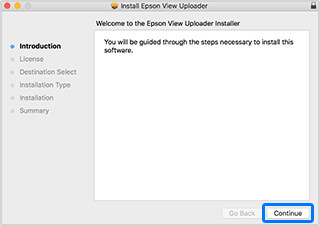![]()
Download and Install the Epson View Uploader on your PC.
The uploader application needs to be installed to upload data from your PC.
- 2.Run the file you downloaded from the setup window.
- 3.Check “Agree to User License Agreement,” then click “Install.”
Once the installer opens, follow the instructions on screen.
Note: You must have .NET Framework 4.5 or later installed. If it is not installed, please follow the on-screen instructions to install it. (Make sure that you are connected to the Internet.)
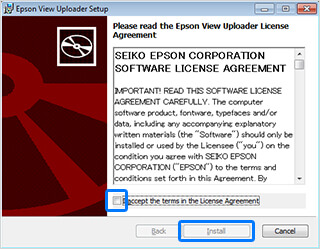
- 4.Once the completion screen appears, click “Done.”
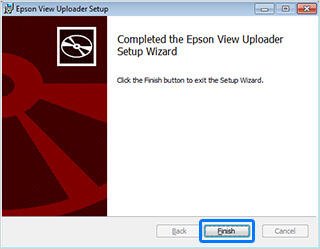
- 5.If a window pops up asking if you would like to restart, click “OK” to reboot your computer.
Installation complete.
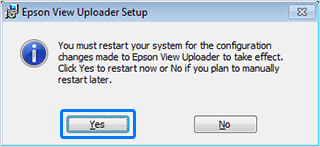
- 2.Run the file you downloaded.
Once the installer opens, follow the instructions on screen.