![]()
Convert summary of workouts to CSV file
You can acquire summary of workouts for the specified period as one CSV file. The data in the CSV file is mainly from the history screen.
- 1.Click [Convert summary of workouts to CSV file] on the [Manage Data].
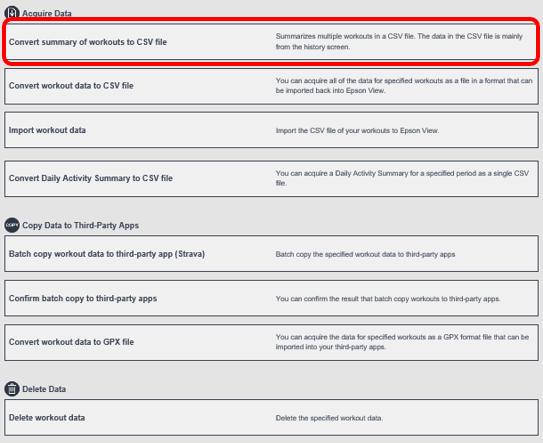
- 2.Select whether to acquire summary of workouts for the Whole period or for a specified date.
- 3.Click the [Start] button.
The CSV file is downloaded.
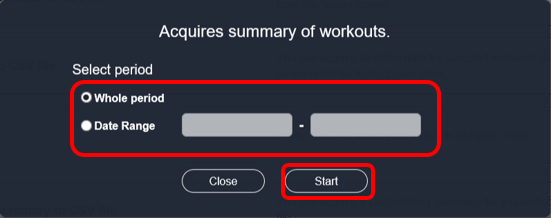
CSV file contents
| Title | Workout Name |
| Date | Date |
| Activity Type | Activity Type |
| Tag | Type of competition |
| Rank | Ranking in competition |
| Steps | Steps |
| Distance [km] | Distance |
| Time [hh:mm:ss] | Split time |
| Pace [mm:ss/km] | Average pace |
| Speed [km/h] | Average speed |
| Cadence [step/min] | Average cadence |
| Stride [cm] | Average stride |
| Calories [kcal] | Calories |
| Avg. HR [num/min] | Average heart rate |
| Max. HR [num/min] | Maximum heart rate |
| Min. HR [num/min] | Lowest heart rate |
| Weather | Weather |
| Temparature [℃] | Temperature |
| Notes | Notes |
| Training Effect | Training Effect |
| Ascent [m] | Ascent |
| Descent [m] | Descent |
* In the case of multisport, the data for the entire sport and the various events included in it are acquired.
