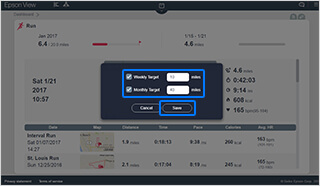![]()
Setting Targets (Week / Month )
You can set monthly or weekly targets for each workout as well as activity amounts.
- 1.On the dashboard screen, click a workout card you would like to set a target for to display the workout list.
- 2.Click on
 in the upper right and select “Set Target.”
in the upper right and select “Set Target.”
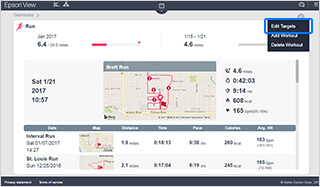
- 3.Enter your weekly or monthly target values and click “OK.”