![]()
Medals
You earn medals through various time and distance achievements.
Your medals are shown in gold on the Medals card.
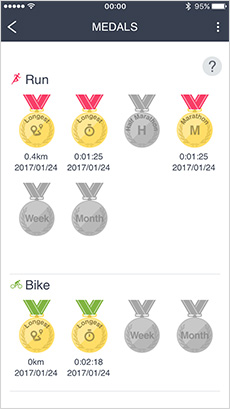
Medal Types and How to Earn Them
Medals are earned only based on workout data measured using an Epson GPS watch.
Medals are earned for data uploaded from February 20th, 2017 and beyond.
・Longest Distance(
 )
)
Earn this medal by completing your longest distance workout.
It is automatically updated if a new workout is loaded showing an even longer distance.

・Longest Time(
 )
)
Earn this medal by completing your longest time workout.
It is automatically updated if a new workout is loaded showing an even longer time.

・Half Marathon( )
)
Earn this medal by completing your fastest half marathon.
To earn your half marathon medal, you will need to go to the Run Details Screen, select the menu item “Edit Workout” and set “Type” to “Half Marathon.”

・Marathon( )
)
Earn this medal by completing your fastest marathon.
To earn your marathon medal, you will need to go to the Run Details Screen, select the menu item “Edit Workout” and set “Type” to “Marathon.”

・Longest Weekly Distance(
 )
)
Earn this medal by completing your longest weekly distance.
It is automatically updated if you record a new longest weekly distance.

・Longest Weekly Distance(
 )
)
Earn this medal by completing your longest monthly distance.
It is automatically updated if you record a new longest monthly distance.

Tap on the medals below to view the details page for the workout that earned you those medals.
- Longest Distance
- Longest Time
- Half Marathon
- Marathon
Delete Medals
You can delete any medals that you no longer need.
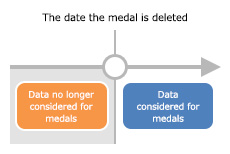
*From the date that the medal is deleted, all newly uploaded workout data will be considered for a record medal.
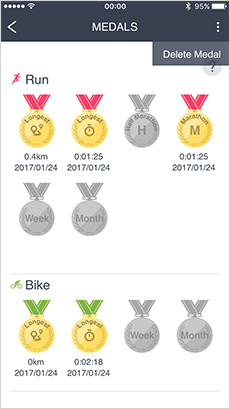
Tap on![]() at the top right, and select “Delete Medal.”
at the top right, and select “Delete Medal.”
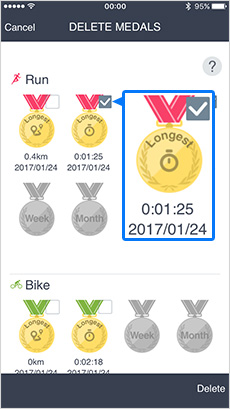
Select the medals that you want to delete, and tap on “Delete” at the bottom right of the screen.
