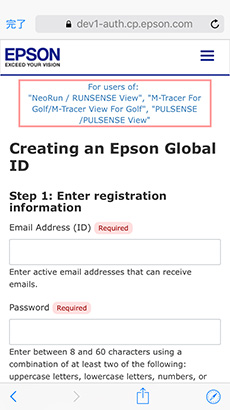![]()
Creating an Account and Watch Settings
An Epson Global ID account is required for the use of Epson View.
Follow the instructions below to create an account.
If you already have an Epson Global ID, please use the same credentials for Epson View.
- 1.Activate Bluetooth™ on your smartphone
Check your smartphone’s settings screen to make sure that Bluetooth™ is switched ON. - 2.Open the App and tap the “Create Account” button.

- 3.Agree to the App Terms of Usage and Privacy Statement
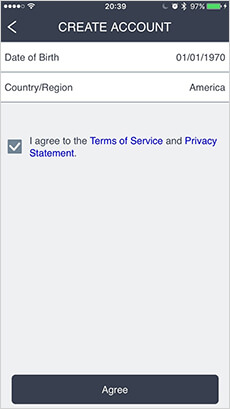
- 4.Fill in the information including your login ID (email address) and password, then click “Confirm”.
- 5.Enter the PIN Code.
An email will be delivered to the email address you entered.
Enter the PIN code found in the email.
You need to enter the PIN code within 30 minutes after receiving the email. - 6.Profile Settings
Enter your ID and Password
Fill in your profile information.
Next you will pair your watch with your smartphone.
Go to Pairing