![]()
Release Pairing
Release the pairing information from Epson View.
- 1.Tap “My watch” at the bottom of the screen.
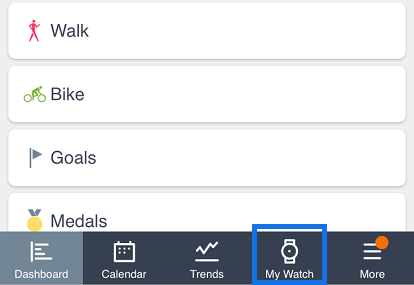
- 2.Tap [Release pairing].
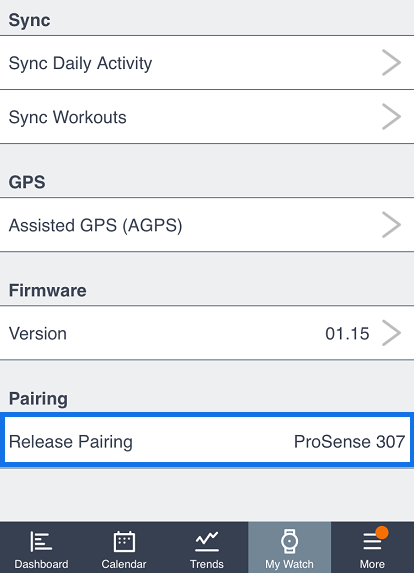
- 3.Tap [OK].
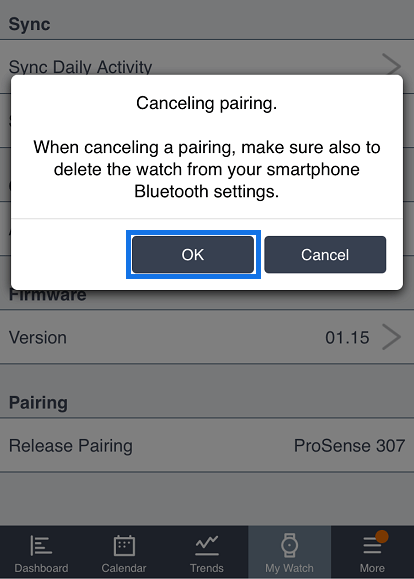
Release the pairing information from the OS. (For iOS only)
- 1.On the iPhone, tap Settings.
- 2.Tap “Bluetooth”.

- 3.Tap the [i] mark of the paired watch name displayed on the Bluetooth setting screen.
- 4.Tap “Forget This Device”.
- 5.Tap “Forget Device”.

Release the pairing information from the watch.
For the SF series:
- 1.Select “Smartphone” from the menu.
- 2.Select “Unregister”.
- 3.Complete the communication setup.
- 4.Complete the setting.
-Operation on the watch-
For the ProSense series:
- 1.Select “Bluetooth” from the menu.
- 2.Select “Unregister”.
- 3.Select “Yes”.
-Operation on the watch-
