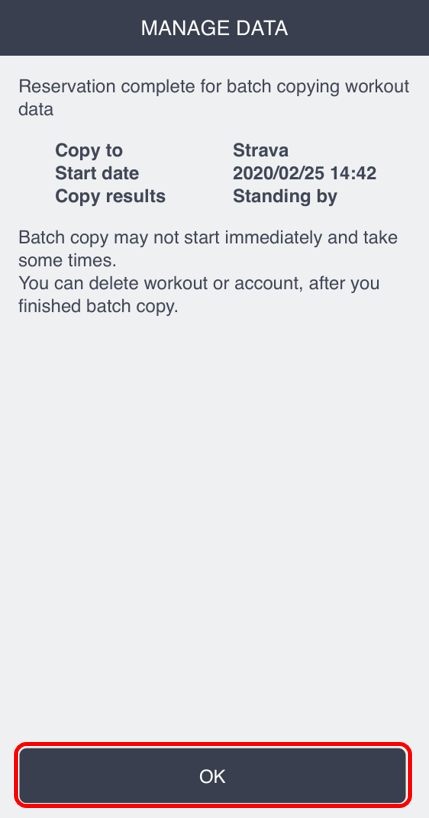![]()
Batch copy workout data to third-party apps
You can batch copy specified workout data to third-party apps. The following third-party apps are supported.
- Strava
You need to make settings to link with the third-party apps in advance. See the following for more details.
Link Other AppsThe “Link Other Apps” setting above copies workout data uploaded after making link settings to third-party apps, while “Batch copy workout data to third-party apps” allows you to copy uploaded workout data to third-party apps.Note the following points.
- The maximum number of workouts you can specify in a batch copy is 1,000.
- You cannot perform multiple batch copies at the same time.
- There may be copies standing by. Also, copying may take some time to complete.
- If you delete a workout that has not been copied, the workout is not copied.
Also, if you withdraw from this service, batch copying will be cancelled during copying and all workout data will be deleted. Be sure to confirm that copying is complete before performing this operation. - You cannot copy workouts to Strava that do not contain GPS data. Also, be sure to check the following points.
Link Other Apps
Procedure
- 1.Tap [Batch copy workout data to third-party apps(Strava)] on the “Manage Data” screen.
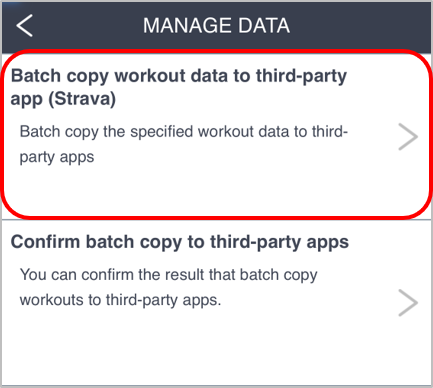
- 2.Tap the [OK] button.
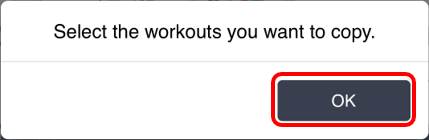
- 3.Search for Workouts.
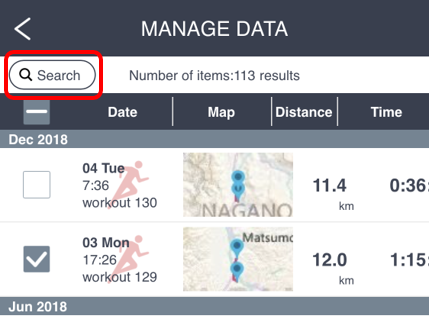
-
4.Select a Workouts, and then tap the [Start Copying] button.
- You can select/release all workouts by selecting/clearing (1).
- You can select/release individual workouts by selecting each check box in (2).
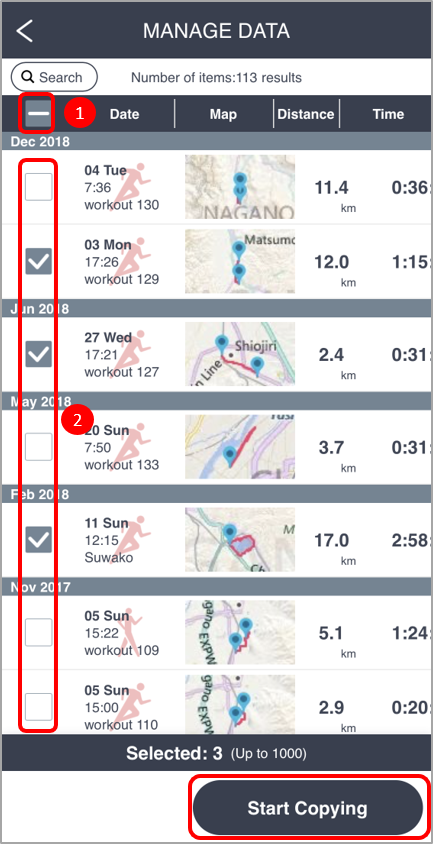
- 5.Tap the [OK] button.
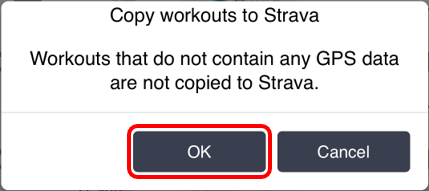
- The contents of the operation are displayed.
The following are the types of coping status.- Standing by
- Transferring
-
6.Tap the [Close] button to close the screen.
Batch copying is performed on the Epson View servers. You can now close the screen and perform other operations.