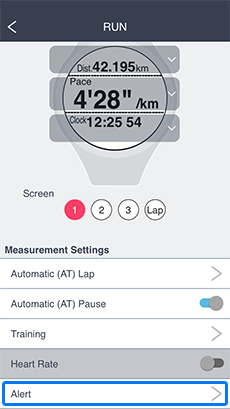![]()
Modify your workout settings
From Watch Settings in My Watch, select
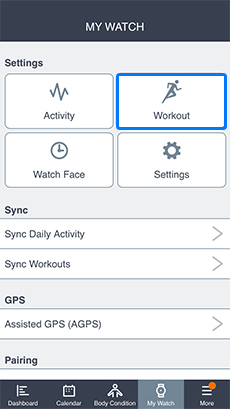
Select a setting.
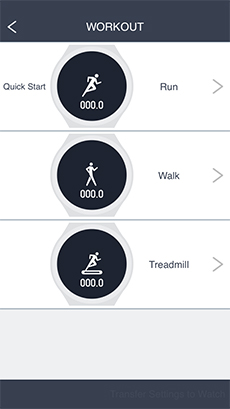
Important
If you modify the settings, make sure to return to this screen and click Transfer Settings to Watch.
(Prior settings are not displayed)
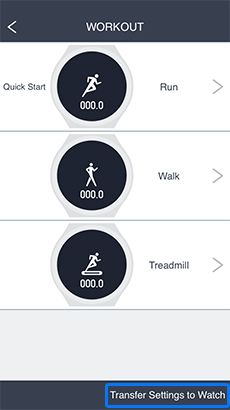
■ Setting the Display Settings for the Measurement Screen.

- ① Select a Screen setting.
- ② Select a Screen Layout (i.e., number of lines).
- ③ Tap a location setting and select an item to display.
■ Setting Auto Lap
- 1.Select Auto Lap
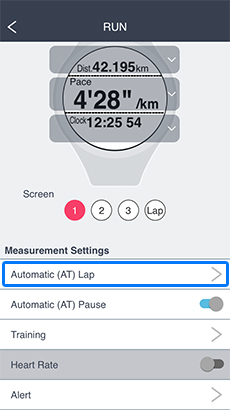
- 2.Auto Lap
- Auto Lap Input: set the details. (see step 3)
- Auto Lap: toggle ON/OFF with the bar on the right.
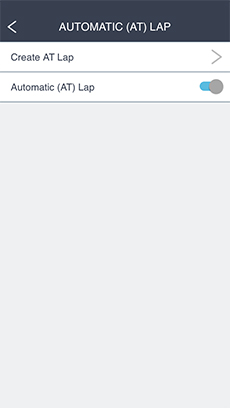
- 3.Auto Lap Input
- Distance / Time: select either Lap Distance or Lap Time.
- Auto Lap: set a Lap Distance or a Lap Time.
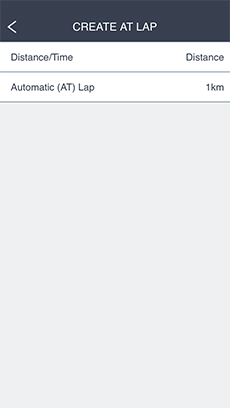
- 4.Transfer Settings to Watch
Tap the < on the upper left and return to the Activity Type selection screen.
Tap Transfer Settings to Watch on the lower right.
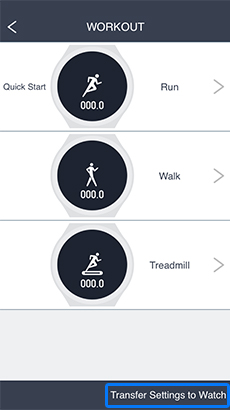
■ Setting Auto Pause
- 1.Auto Pause: toggle ON/OFF with the bar on the right.
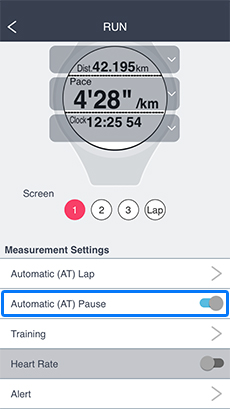
- 2.Transfer Settings to Watch
Tap the < on the upper left and return to the Activity Type selection screen.
Tap Transfer Settings to Watch on the lower right.
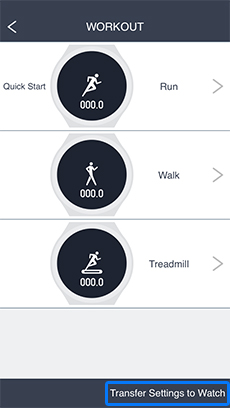
■ Setting Training
- 1.Select Training.
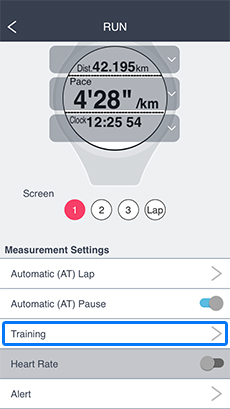
- 2.Training
- 2-1 Setting: select one option out of Off, Time, Distance, and Race.
- 2-2 Time: set the training time to a time in the range of 0:10’ to 24:00’. (in increments of 1 minute)
- 2-3 Distance: set the training distance to a distance in the range of 0.1 km to 100 km. (in increments of 0.1 km)
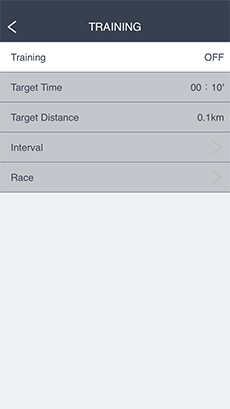
2-4 Interval:
Interval Menu: creates an interval training plan. (you can create up to three plans)
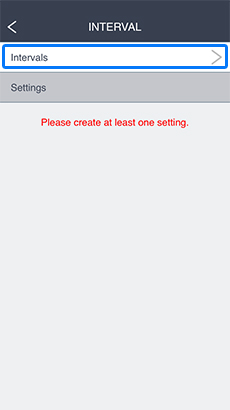
Input your Plan Name (in half-width alphanumeric characters), Sprint Time, Rest Time, and Number of Repetitions, and tap Save.
Sprint Time:
Rest Time:
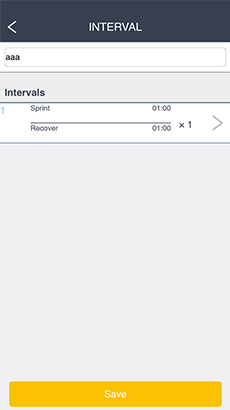
Setting: select the training plan created in the Interval Menu. (You can also select this on your watch.)
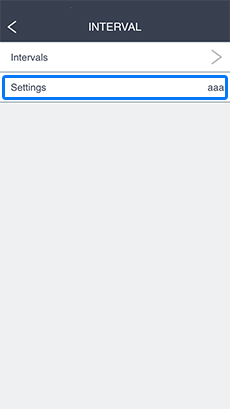
2-5 Race: (explanation)
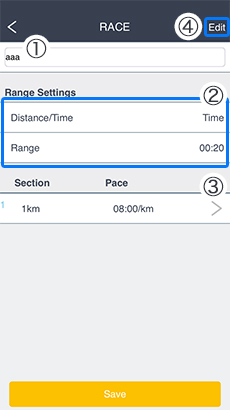
- ① Set your Name.
- ② ③ Set the Target Pace range. When you are outside of the Target Pace range, you will be notified with a vibration.
- ③ Set Laps (distance) and Target Pace (time).
To increase or decrease the number of laps, tap Edit on the upper right.
- Increase the number of laps: Tap the + sign at ⑤.
- Decrease the number of laps: Tap Delete Laps (a ✔ sign will be displayed), and tap Delete at ⑥.
- Change the order of laps: You can move the laps by tapping the = at ⑦.
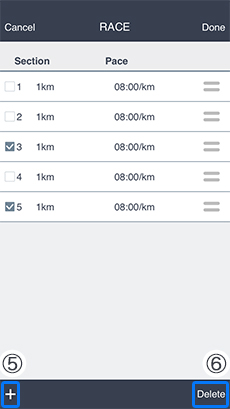
- 3.Transfer Settings to Watch
Tap the < on the upper left and return to the Activity Type selection screen.
Tap Transfer Settings to Watch on the lower right.
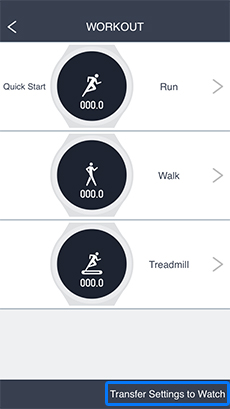
■ Set Heart Rate Measurement
Set Heart Rate Measurement on or off.
(To monitor your heart rate, a separately sold heart rate monitor (model no.: SFHRM01) is needed.)
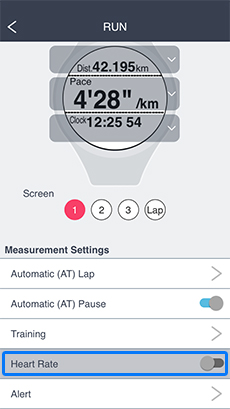
■ Set Notifications
When you are outside of the Target Pace range, you will be notified with a vibration.
(each item will become a common setting)