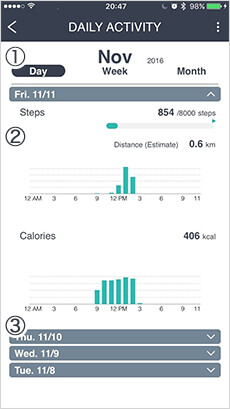Viewing your Daily Activity Card
-
1.Tap "Dashboard" at the bottom of the screen to review your daily activity.
How to add/remove the Daily Activity card from your dashboard. - 2.Tap the Daily Activity card to view the number of steps and calories burned today.
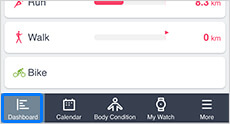
- 3.To see more details of your Daily Activities, tap the "Details" button.
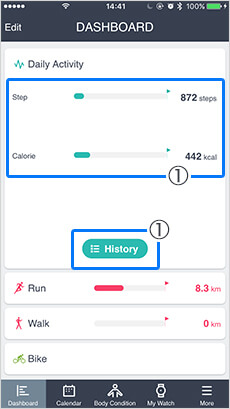
-
4.Viewing your Daily Activity Details
The Daily Activity Detail View provides access to historical data by day, week or month.