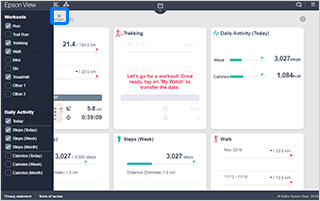Adding/Deleting Dashboard Cards
Press “+” on the upper left of the dashboard screen to display the card menu.
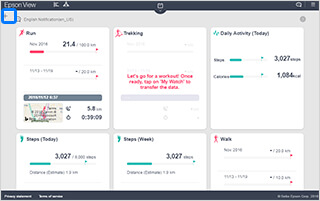
Add a card by placing a check in the field and remove the check to hide the card.
Press “×” to the side of the menu to close the card menu.
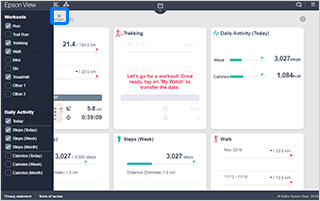
Press “+” on the upper left of the dashboard screen to display the card menu.
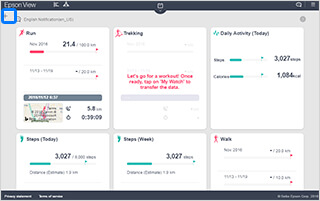
Add a card by placing a check in the field and remove the check to hide the card.
Press “×” to the side of the menu to close the card menu.