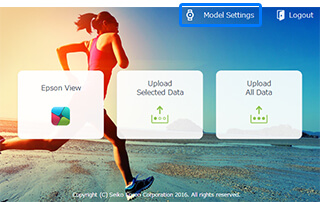Modify your watch settings
- 1.Place your watch into the charger as show in the image.
IMPORTANT
- Do not place the watch into the charger backwards.
- Do not place the watch into the charger if it is wet from water, sweat, or other substances.
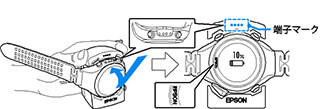
- 2.Connect the charger’s USB plug into the USB port on your computer.
Epson View Uploader will launch automatically.

- 3.Click “I already have an account.”
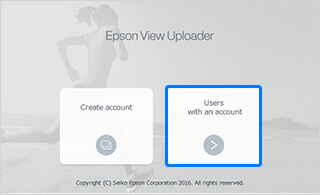
- 4.Fill in your “Login ID” and “Password,” then click “Log in.”
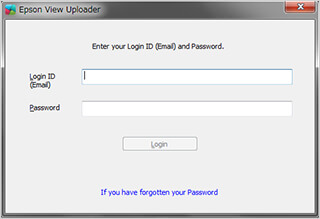
- 5.Click “Model Settings.”
Change the settings as desired, then click “Transfer to Wrist Device.”