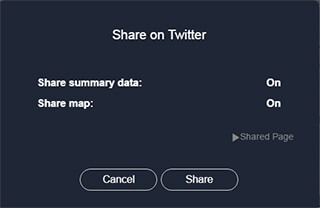Posting to Social Media
Sharing on Twitter
- 1.Click the
 icon on the Workout Details page.
icon on the Workout Details page. - 2.To share your workout details, Set Share URL for Workout page to ON.
If you want to share route information on the map, set Share Map Data to ON.” - 3.Tap or click “Share on Twitter”.
- 4.Check the comment you want to share, and then tap or click the Tweet button.
Note: If you are not logged in to Twitter, fields for entering your Login ID and Password are displayed along with the comments field.