Convert Daily Activity Summary to CSV file
You can acquire a Daily Activity summary (daily totals) for the specified period as one CSV file.
- 1.Click [Convert Daily Activity Summary to CSV file] on the [Manage Data].
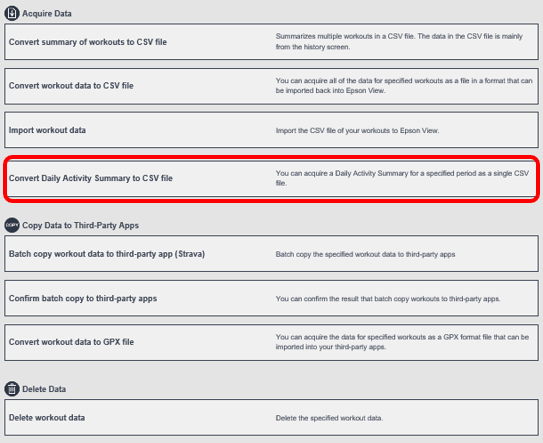
- 2.Select whether to acquire Daily Activity data for the Whole period or for a specified date.
- 3.Click the [Start] button.The CSV file is downloaded.
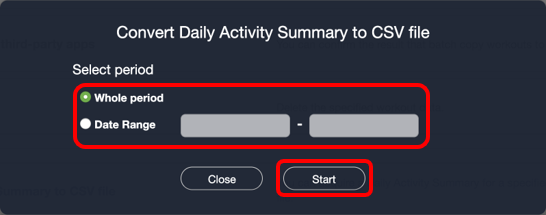
CSV file contents
| Date | Measurement Day |
| Weight [kg] | Weight |
| Body Fat [%] | Body Fat |
| Calories Intake [kcal] | Calories intake |
| Calories Burned Active [kcal] | Calories burnt when exercising |
| Calories Burned Inactive [kcal] | Calories burnt when resting |
| Light Sleep [min] | Light Sleep |
| Deep Sleep [min] | Deep Sleep |
| Resting Heart Rate [bpm] | Resting pulse rate |
| Steps | Steps |
| (Estimate) [m] | Distance(estimated from steps taken) |
| Below Zone [min] | Time in warming zone |
| Fat Burning Zone [min] | Time in zone 2 |
| Training Zone [min] | Time in training zone |
| Mind Elevated [min] | Time spent elevated |
| Mind Relaxed [min] | Time spent relaxed |
| VO2max [ml/kg/min] | VO2max |
