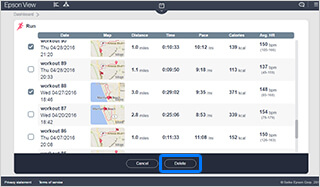Deleting Workout Data
You can delete registered workout data.
- 1.From the dashboard screen, click on the card for the workout you would like to delete to display the workout list.
- 2.Click on
 in the upper right and select “Delete Workout”.
in the upper right and select “Delete Workout”.
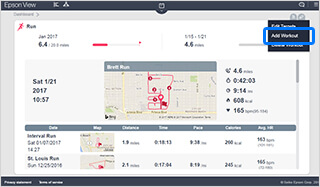
- 3.Place a check on the workout you would like to delete and click “Delete.”